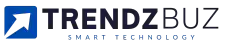In today’s fast-paced world, smartphones have become our go-to devices for a wide range of tasks, from communication to entertainment. One question that frequently arises is: “Can I do graphic design on my phone?” The answer is a resounding yes! With the advancement of mobile technology, it’s now entirely possible to create professional-quality graphic designs using only your smartphone.
In this comprehensive guide, we’ll explore how you can harness the power of your phone for graphic design, the best apps available, tips for working efficiently, and the limitations you might encounter.
The Evolution of Mobile Technology
Over the past decade, smartphones have evolved from simple communication devices to powerful multimedia hubs. They now boast high-resolution displays, fast processors, and an array of apps designed to handle tasks that were once exclusive to desktop computers. One of these tasks is graphic design, a discipline that traditionally required specialized hardware and software. But as phones have become more capable, the idea of doing graphic design on a mobile device is no longer far-fetched.
With millions of apps available, some tailored specifically for creativity, the question has shifted from “Can I do graphic design on my phone?” to “How well can I do graphic design on my phone?”
Can I Do Graphic Design on My Phone?
Yes, you can absolutely do graphic design on your phone. The capability of mobile devices has reached a point where they are fully equipped to handle sophisticated design projects. Whether you need to create social media posts, logos, illustrations, or even more complex designs like marketing materials, there are a number of apps that will help you achieve your goals. Mobile graphic design is perfect for those who want to design on-the-go, individuals without access to a desktop or those simply looking to streamline their workflow.
However, the depth and complexity of design you can achieve will depend largely on the tools you use and the type of project you’re working on. For most daily tasks, smartphones are more than capable, but more intricate projects may still require a larger canvas and more powerful processing capabilities.
Best Apps for Mobile Graphic Design
The secret to effectively doing graphic design on your phone lies in choosing the right app.
Here are some of the best apps available for both Android and iOS:
Adobe Photoshop Express
When discussing graphic design, Adobe’s suite of products usually comes to mind, and for good reason. Adobe Photoshop Express is a simplified version of the desktop Photoshop software, designed for mobile use. This app is perfect for photo editing, allowing you to adjust colors, add effects, and apply filters to your images. It may not offer the full range of tools found in the desktop version, but it’s more than sufficient for creating visually appealing designs on your phone.
Canva
Canva is one of the most popular apps for mobile graphic design, especially for beginners. It’s a drag-and-drop design tool that offers a wide range of templates for social media posts, posters, and business cards, among other things. Canva’s extensive library of fonts, images, and elements makes it a great tool for those who need quick and professional designs. The best part? It’s very user-friendly, meaning that even if you’re new to graphic design, you can easily produce high-quality results.
Procreate Pocket
For those more inclined toward digital art, Procreate Pocket is a fantastic option. This app brings the power of the popular iPad app, Procreate, to your phone. With Procreate Pocket, you can draw, sketch, and paint with a variety of brushes and tools. It’s ideal for artists who want to create detailed illustrations or graphics on their phone.
Autodesk Sketchbook
Autodesk Sketchbook is another app designed for drawing and sketching, offering a wide range of tools like pencils, markers, and brushes. It’s perfect for those looking to create more freeform designs, such as illustrations or detailed sketches. One of the app’s standout features is its ability to work with layers, allowing for more advanced designs.
Infinite Painter
Infinite Painter is an app that focuses on creating realistic brushstrokes, making it perfect for painting and drawing on your phone. It offers a variety of brushes that simulate real-life textures, giving your digital artwork a natural, hand-painted feel. While not as well-known as some other apps, it’s an excellent option for those who want to do graphic design on their phone.
Tools and Features to Look For in Mobile Design Apps
To make the most out of your mobile graphic design experience, it’s important to choose apps that offer the right tools and features.
Here’s a list of functionalities that can enhance your work:
Layers
The ability to work with layers is essential for more complex designs. Layers allow you to separate different elements of your design, making it easier to edit without affecting the entire project.
Vector Support
For projects that involve logos or illustrations, vector support is crucial. Vectors allow you to scale your designs without losing quality, which is important for printing and resizing.
Brush Customization
If you’re working on illustrations or drawings, having a variety of brush options is key. Some apps allow you to customize brushes to create unique effects, which can add a personal touch to your work.
Text Tools
Many graphic design projects involve typography, so it’s important to choose an app that offers robust text tools. Look for apps that allow you to customize fonts, adjust kerning, and create text effects.
Cloud Syncing
If you work on multiple devices, cloud syncing can be a lifesaver. It allows you to start a project on your phone and continue working on it later from another device, like a tablet or computer.
Templates
For beginners or those who need to create designs quickly, templates can be extremely helpful. Apps like Canva come with a wide range of pre-designed templates that can be customized to fit your needs.
Tips for Effective Mobile Graphic Design
Working on a smaller screen can be challenging, but there are ways to optimize your mobile graphic design process.
Here are some tips to help you make the most out of your mobile design tools:
Use a Stylus
If you’re creating illustrations or detailed designs, consider using a stylus. A stylus can give you more precision than your finger, making it easier to create fine details.
Work in Short Bursts
Designing on a phone can be more tiring than working on a larger device. To avoid eye strain and fatigue, try working in shorter bursts and take breaks when necessary.
Use Pre-Made Templates
If you’re in a rush or don’t have a lot of design experience, using pre-made templates can help you create professional designs quickly. Many apps come with a library of templates that can be customized to suit your needs.
Experiment with Different Apps
Don’t limit yourself to one app. Experiment with a few different design tools to find the one that works best for your needs. Some apps are better suited for photo editing, while others excel at creating illustrations or vector designs.
Leverage Cloud Storage
Take advantage of cloud storage options to save your work as you go. This will ensure that you don’t lose your progress and allow you to access your designs from other devices.
Limitations of Mobile Graphic Design
While it’s entirely possible to do graphic design on your phone, there are some limitations you should be aware of:
Screen Size
The most obvious limitation of mobile graphic design is the small screen size. While smartphones have gotten bigger over the years, they still can’t compare to the expansive canvas offered by a desktop monitor or tablet. This can make it more difficult to work on detailed designs, especially if you need to see the entire project at once.
Processing Power
Phones are powerful, but they still can’t match the processing capabilities of high-end desktop computers. This means that some complex design tasks, like working with large files or performing resource-intensive operations, may be slower on a phone.
Limited Software
While there are a number of excellent mobile apps for graphic design, they still don’t offer the full functionality of desktop software like Adobe Illustrator or Photoshop. Some tools, such as advanced vector manipulation or 3D rendering, may not be available on mobile apps.
The Future of Mobile Graphic Design
As mobile technology continues to improve, the future of graphic design on phones looks promising. Phones are becoming more powerful, and app developers are continually adding new features to their mobile design tools. In the near future, we can expect even more robust design capabilities on mobile devices, possibly rivaling those of desktop computers.
Additionally, the growing trend of remote work and the increasing reliance on mobile technology mean that the demand for mobile graphic design tools will only increase. This will likely lead to further innovations, making it even easier to create high-quality designs on your phone.
You Might Be Interested In
- What Is Speech Recognition and Types?
- What Is The SSD Technology?
- What Is The Aim Of Computer Vision?
- Who Uses Computer Vision?
- How To Solve Genetic Algorithm?
Conclusion
So, can I do graphic design on my phone? Absolutely. Thanks to the power of modern smartphones and the growing range of mobile design apps, it’s entirely possible to create professional-quality designs from the palm of your hand. Whether you’re editing photos, creating social media posts, or designing intricate illustrations, the tools are readily available.
While there are some limitations, such as screen size and processing power, mobile graphic design is a viable option for many creative professionals and hobbyists alike. As technology continues to improve, we can expect even more advanced tools to emerge, further enhancing the mobile design experience.
In summary, if you’re wondering, “Can I do graphic design on my phone?” The answer is a resounding yes, and the tools are only getting better.
FAQs about Can I Do Graphic Design On My Phone?
Can I do graphic design on my phone?
Yes, you can absolutely do graphic design on your phone. With advancements in mobile technology, smartphones are equipped to handle a variety of design tasks, from simple social media graphics to more complex projects like branding and digital illustrations.
Thanks to high-resolution screens, powerful processors, and a growing number of graphic design apps, your phone can serve as a portable design studio. Whether you’re a professional designer or someone who just enjoys dabbling in creative work, mobile graphic design apps provide enough tools and flexibility to produce high-quality visuals.
That said, the scope of what you can achieve on a mobile device can vary. While most phones are capable of handling everyday design tasks like editing photos, creating logos, or drafting social media posts, more intricate design projects—such as large-scale print layouts or 3D modeling—might still be better suited for a desktop computer.
However, mobile design apps continue to evolve, and many now offer features that rival those found in desktop software, making it easier than ever to create professional designs on-the-go.
What apps are best for graphic design on mobile?
There are several mobile apps designed specifically for graphic design, each catering to different skill levels and project types. For photo editing and quick touch-ups, Adobe Photoshop Express is an excellent choice. It provides a user-friendly interface and essential features for adjusting colors, filters, and effects, all while maintaining the core power of Adobe’s software suite. Canva, on the other hand, is perfect for beginners or those who need to produce content quickly.
It offers pre-made templates for everything from social media posts to business cards, and its drag-and-drop interface makes it incredibly easy to use.
For more detailed digital art and illustration, Procreate Pocket and Autodesk Sketchbook are great options. Procreate Pocket brings many of the professional-grade tools found in the iPad version to your phone, making it ideal for creating intricate digital paintings or illustrations.
Autodesk Sketchbook excels at sketching, offering a wide range of brushes, pens, and pencils to create realistic effects. If you prefer working with vector-based designs, apps like Infinite Painter provide the precision needed for scalable illustrations, logos, and other vector-based projects.
Is mobile graphic design as effective as desktop design?
While mobile graphic design has come a long way, there are still some differences between mobile and desktop design environments. On the positive side, mobile apps have become highly sophisticated, offering many of the same features you’d find in their desktop counterparts, albeit with a more streamlined interface.
For example, apps like Adobe Photoshop Express and Canva make it possible to create high-quality designs quickly and with little learning curve. Additionally, the portability of mobile devices offers a significant advantage, allowing you to work from anywhere, whether you’re traveling or just away from your desk.
However, there are limitations to consider. Screen size is one of the most notable challenges. While today’s smartphones offer large, high-resolution displays, they are still much smaller than the monitors used in desktop setups, which can make it more difficult to work on detailed designs.
Processing power is another limitation; although phones are powerful, they still can’t compete with high-end desktop computers when it comes to handling large files or rendering complex graphics. Despite these challenges, mobile graphic design is becoming increasingly effective, especially for simpler or more on-the-go tasks.
What are the limitations of doing graphic design on my phone?
Despite the many benefits of mobile graphic design, there are some limitations to be aware of. The first and most obvious limitation is screen size. While smartphones today have much larger screens than they used to, they are still relatively small compared to desktop monitors or even tablets.
This can make it difficult to view the entire scope of a project, especially for complex designs that require zooming in and out frequently. The smaller screen also makes precision work, such as detailed illustrations or intricate logo designs, more challenging compared to working on a larger device.
Another limitation is processing power. While phones have become incredibly powerful in recent years, they still can’t match the performance of high-end desktop computers, especially when working with large files, high-resolution images, or resource-heavy tasks like rendering. This can lead to slower performance or even crashes when working on more complex projects.
Additionally, while mobile apps offer many of the same tools as their desktop counterparts, some features—particularly those related to advanced vector manipulation or 3D design—are either limited or entirely absent from mobile versions. Despite these limitations, for many users, the convenience of designing on a mobile device outweighs these drawbacks.
Will mobile graphic design replace desktop design?
While mobile graphic design is growing in popularity, it’s unlikely to fully replace desktop design in the near future. Mobile design apps are incredibly convenient and increasingly powerful, but desktop computers still offer several advantages that make them indispensable for certain types of work.
For instance, large-screen monitors provide a bigger canvas for viewing and editing complex projects, which is especially important for designers who work with print layouts, large-scale graphics, or intricate digital art. Additionally, desktop software tends to have more advanced features that are necessary for specialized tasks, such as 3D modeling, animation, and detailed vector design.
However, mobile graphic design is playing an increasingly important role, particularly for quick tasks, social media graphics, or working on-the-go. Many designers use their phones for smaller projects or as a complement to their desktop work, taking advantage of cloud syncing to move seamlessly between devices.
As mobile technology continues to evolve and the line between mobile and desktop capabilities continues to blur, mobile graphic design will likely become a more integral part of the design process. Nonetheless, for professionals and those working on high-end projects, desktop design is likely to remain the go-to option for the foreseeable future.