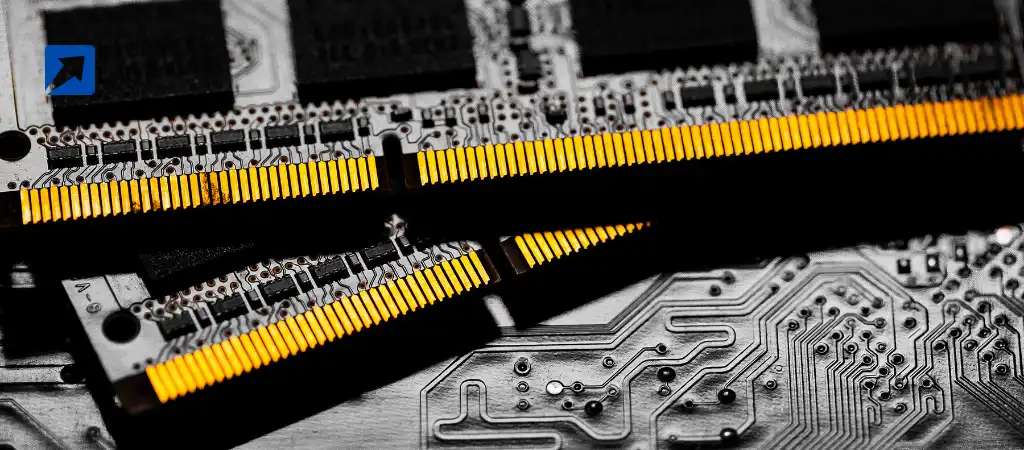Random Access Memory (RAM) plays a critical role in the functionality and performance of computers and other digital devices. It’s the short-term memory of your system, allowing the device to store and quickly access data necessary for the smooth execution of various tasks. When discussing RAM, it’s vital to understand its fundamental operations and functions.
This guide dives deep into the two functions of RAM, explaining how they impact computing and performance, and why they are essential for the smooth operation of any modern device.
RAM
Before we explore the two functions of RAM, it’s essential to understand what RAM is and how it fits into the overall architecture of a computer. RAM stands for Random Access Memory, which is a form of volatile memory used by a computer to store and quickly access data. It differs from long-term storage devices, like hard drives or SSDs, because the data stored in RAM is temporary and is wiped out when the system is turned off.
Characteristics of RAM
-
Volatile memory
RAM requires a continuous power supply to retain data.
-
Fast data access
RAM allows for quick read and write operations compared to traditional storage devices.
-
Temporary storage
Data stored in RAM is deleted when the computer is turned off, which makes it different from permanent storage solutions.
Understanding these characteristics is key to understanding the two functions of RAM: data storage and data retrieval. These two core operations make RAM indispensable for modern computing tasks.
Types of RAM
Before we delve into the specific two functions of RAM, it’s also important to briefly touch upon the types of RAM available. This will provide context for how these functions operate in different scenarios.
Static RAM (SRAM)
SRAM stores data using a flip-flop mechanism, which allows it to retain information as long as there is power. SRAM is faster but more expensive and less dense than its counterpart, Dynamic RAM (DRAM).
Dynamic RAM (DRAM)
DRAM stores data in capacitors, which need to be refreshed frequently to retain information. DRAM is slower than SRAM but is cheaper and can store more data. Most modern computers use DRAM as their primary form of memory.
Now that we have a basic understanding of what RAM is and the types of RAM, let’s move on to explore the two functions of RAM in greater detail.
Two Functions of RAM
Data Storage
The first of the two functions of RAM is data storage. RAM is responsible for temporarily storing data that the CPU (Central Processing Unit) needs to access quickly to perform tasks. When you open a program or a file, the operating system loads parts of that program or file into RAM, making it accessible for quick retrieval.
How Data Storage Works
When you run an application, your computer doesn’t load the entire application from the hard drive or SSD into RAM. Instead, it only loads the most frequently used portions of the application. This selective loading allows the system to use the available memory space efficiently.
For example, if you’re working on a text document, the text editor’s core components will be loaded into RAM, along with the specific document you’re editing. Once the application is closed, the RAM is freed up, making space for other tasks.
RAM vs. Permanent Storage
It’s crucial to understand the distinction between RAM and permanent storage devices like hard drives and SSDs. RAM is much faster but lacks the storage capacity of these devices. The role of RAM in data storage is temporary, meaning data stored in RAM is lost when the device is powered off. Permanent storage, on the other hand, retains data even when the system is turned off.
Importance of Data Storage
The data storage function of RAM is essential for the system’s ability to handle multiple tasks simultaneously. Without sufficient RAM, applications would take longer to load, and multitasking would be sluggish, as the CPU would have to retrieve data from slower permanent storage more frequently.
Examples of Data Storage in RAM
-
Gaming
Modern games use a vast amount of RAM to store textures, models, and game mechanics, allowing for seamless gameplay.
-
Web Browsing
Each open tab in a web browser occupies a portion of RAM to load web content and execute scripts.
Data Retrieval
The second of the two functions of RAM is data retrieval. Once data is stored in RAM, it needs to be easily and quickly accessible by the CPU. RAM provides the CPU with rapid access to the data required for processing, enabling the system to perform tasks efficiently.
How Data Retrieval Works
Data retrieval in RAM is direct and non-sequential, meaning any piece of information can be accessed almost instantaneously without needing to sift through other data. This random access capability sets RAM apart from other types of storage, such as hard drives, where data is often accessed sequentially.
For example, if you’re working on a spreadsheet, and the CPU needs to perform a calculation on a particular cell, the data from that cell can be retrieved instantly from RAM, allowing the calculation to happen in real time.
RAM’s Role in Multitasking
Data retrieval is particularly important in multitasking scenarios, where several applications or tasks are running simultaneously. The CPU constantly retrieves data from RAM to switch between tasks without significant delays. If the system has enough RAM, it can handle multiple programs smoothly by efficiently retrieving the required data.
Benefits of Fast Data Retrieval
The speed at which RAM retrieves data plays a crucial role in the overall performance of a system. The faster the retrieval, the quicker the system can execute commands, process information, and provide responses. This is why adding more RAM to a system can significantly enhance its performance, particularly for resource-heavy applications like video editing, 3D modeling, and gaming.
Examples of Data Retrieval in RAM
-
Video Editing
When editing a video, the software constantly retrieves frames from RAM to render previews in real-time.
-
Software Development
Code compilers frequently retrieve data from RAM to compile and run programs quickly.
How the Two Functions of RAM Work in Practice
Both data storage and data retrieval are fundamental to the operation of RAM and work hand in hand to ensure that the CPU can efficiently process tasks.
Here’s how these two functions typically work together in a computing scenario:
-
Loading an Application
When you open an application, the operating system stores parts of the application in RAM (data storage).
-
Running the Application
As you interact with the application, the CPU retrieves the necessary data from RAM to perform operations (data retrieval).
-
Multitasking
If you switch between multiple applications, the operating system retrieves the needed data from RAM for each task without delay.
In this way, the two functions of RAM—data storage and data retrieval—allow for smooth, uninterrupted operation across various tasks.
Benefits of RAM in Modern Computing
Understanding the two functions of RAM helps illustrate why RAM is so critical to modern computing.
Here are a few of the key benefits:
-
Increased Multitasking Ability
With more RAM, your system can store more data, allowing for faster access to multiple programs running at once.
-
Faster Data Processing
Efficient data storage and retrieval allow the CPU to execute commands more quickly, improving overall performance.
-
Improved Gaming Experience
Games and other graphics-intensive applications rely heavily on RAM to store textures and models for quick access, leading to smoother gameplay.
-
Enhanced Productivity for Power Users
Video editors, graphic designers, and developers benefit from faster retrieval and storage of large files, allowing for more efficient workflows.
You Might Be Interested In
- Who Uses Computer Vision?
- What Is The Best Language For Machine Learning?
- Why Is Networking Hardware Important?
- Where Is AI Used In Everyday Life?
- How To Solve Genetic Algorithm?
Conclusion
In conclusion, the two functions of RAM, namely data storage and data retrieval, are integral to the performance and functionality of modern computers and devices. RAM serves as the system’s short-term memory, allowing it to temporarily store and retrieve data quickly, facilitating fast and efficient multitasking.
Without RAM’s ability to store and retrieve data, your computer would struggle to handle even basic tasks, let alone the more demanding processes involved in gaming, video editing, or software development.
By understanding these two core functions, users can appreciate the critical role that RAM plays in the performance and speed of a system. This knowledge also highlights why upgrading RAM can result in significant performance improvements, especially in systems that handle multiple applications or resource-heavy tasks.
As technology continues to evolve, the importance of RAM in facilitating faster, more efficient computing will only grow. Whether you’re a gamer, a professional, or a casual user, ensuring that your system has adequate RAM will remain one of the most effective ways to optimize performance.
FAQs about What Are The Two Functions Of Ram?
What is RAM and why is it important?
RAM, or Random Access Memory, is a type of volatile memory used by computers and other digital devices to store data that the CPU needs to access quickly. It’s called “random access” because data can be read or written in any order, allowing for fast retrieval of information without waiting for the system to go through the entire memory sequence.
RAM is essential for the smooth operation of tasks because it allows the CPU to process data quickly, ensuring fast load times and efficient performance. Unlike permanent storage, such as hard drives or SSDs, RAM only stores data temporarily and loses its contents once the system is powered down.
The importance of RAM lies in its ability to act as the short-term memory for your device. Whether you’re multitasking, running resource-heavy applications, or just browsing the web, RAM enables your system to access data instantly without relying on the slower permanent storage.
This makes it critical for performance, particularly in modern applications like gaming, video editing, and 3D rendering. Insufficient RAM can cause your system to slow down, as the CPU would need to access data from the hard drive, which is significantly slower.
How does RAM differ from storage like a hard drive or SSD?
RAM and storage devices like hard drives or SSDs serve different purposes, although they both hold data. RAM is volatile memory, which means it only holds data temporarily while your computer is powered on. When you open a program or file, parts of that data are loaded into RAM, allowing the system to access and manipulate the information quickly. When the system is turned off, the data in RAM is erased, and any unsaved work is lost. RAM is designed for speed, allowing your CPU to access critical information almost instantly.
On the other hand, hard drives and SSDs are types of permanent storage that hold data even when the system is powered down. They store files, applications, and the operating system itself. While they offer larger storage capacities compared to RAM, they are much slower when it comes to reading and writing data. The main difference is that RAM handles temporary tasks and short-term operations, whereas hard drives or SSDs are responsible for long-term storage and data retention.
What are the two main functions of RAM?
The two main functions of RAM are data storage and data retrieval. RAM serves as a temporary storage location for data that the CPU needs immediate access to. When you open an application, the operating system loads portions of the program into RAM, allowing for fast access without repeatedly fetching data from slower storage devices like a hard drive or SSD. This temporary data storage allows the system to perform tasks efficiently without delays.
The second function, data retrieval, ensures that the stored data can be accessed quickly by the CPU whenever needed. RAM’s ability to randomly access data means that the CPU doesn’t have to go through large amounts of information sequentially. This speed and flexibility make multitasking, gaming, and other intensive tasks possible without lag. Both functions—storing and retrieving data—work together to ensure that a computer can run multiple applications smoothly and efficiently.
How does RAM impact computer performance?
RAM plays a crucial role in determining the performance of a computer. More RAM allows a system to store more data that the CPU can access quickly, resulting in faster performance when running multiple applications or resource-heavy programs. For example, if you’re running a video editing software while also browsing the web, sufficient RAM ensures that both tasks run smoothly by storing necessary data in memory for easy retrieval. Without enough RAM, the system would frequently access slower permanent storage, causing delays and a sluggish experience.
When the CPU has to rely heavily on hard drives or SSDs for data retrieval, it leads to increased load times and slower multitasking capabilities. In tasks that require a lot of memory, such as gaming, 3D rendering, and complex calculations, insufficient RAM can result in system crashes, freezing, or lag. Upgrading RAM is one of the most effective ways to improve performance, especially in systems where multiple programs run simultaneously or where high-speed data access is critical.
What are the benefits of having more RAM?
Having more RAM provides several advantages, most notably the ability to run multiple programs simultaneously without affecting system performance. With more RAM, your system can store and retrieve larger amounts of data more quickly, reducing the need to access slower storage devices like hard drives.
This results in faster load times for applications, smoother multitasking, and the ability to handle more demanding programs, such as video editing software, graphic design tools, and modern games. Essentially, more RAM enhances the overall responsiveness and speed of a computer.
In addition to supporting multitasking, more RAM also improves the performance of resource-intensive tasks. Applications that handle large files or require constant data manipulation, such as rendering 3D models or compiling code, benefit significantly from increased RAM.
It also enhances the gaming experience by allowing smoother graphics and faster in-game load times. In essence, adding more RAM allows a system to operate more efficiently and perform tasks that require significant memory resources without slowing down.